Home
Process Trend
|
|
Process Trend ActiveX Control
Visual PHD Emulator
The Visual PHD Emulator, VisualPHDSim.exe, is an ActiveX executable that partially emulates
the methods and properties of the Visual PHD DLL. This allows it to be used for testing
and software development of applications using the PHD historian.
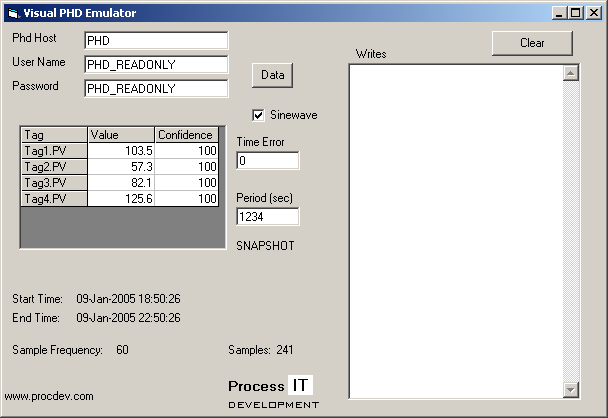
The Visual PHD Emulator is can be downloaded, on a strictly "as-is" basis,
as a Microsoft Installer package: Download.
Installation Procedure
- Ensure you are logged on as Administrator.
- Run VisualPHDSim.msi, to install VisualPHDSim.exe
- Change directory to the installation directory (the default is C:\Program Files\Visual PHD Sim)
and run the executable (double-click on VisualPHDSim.exe) to register it as an ActiveX server.
(Unfortunately there is no message to tell you whether it has registered itself OK, but it
usually goes without any problems).
If all has
gone well you should now be able to run the Process Trend OCX in Simulation.
|





